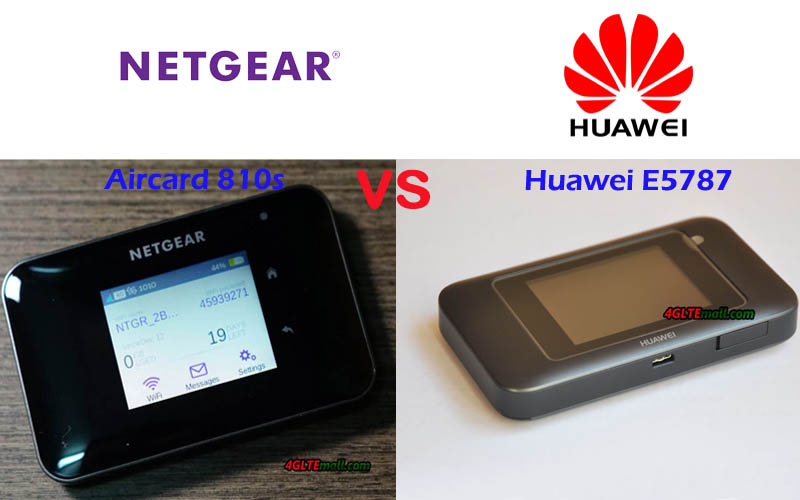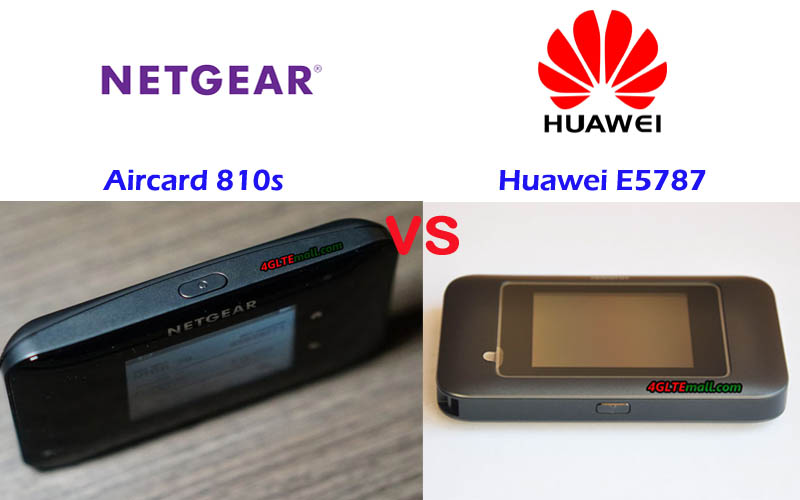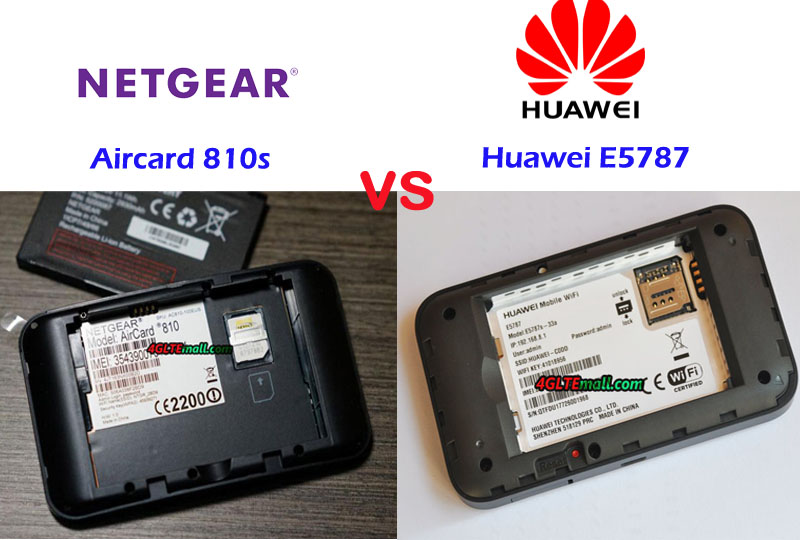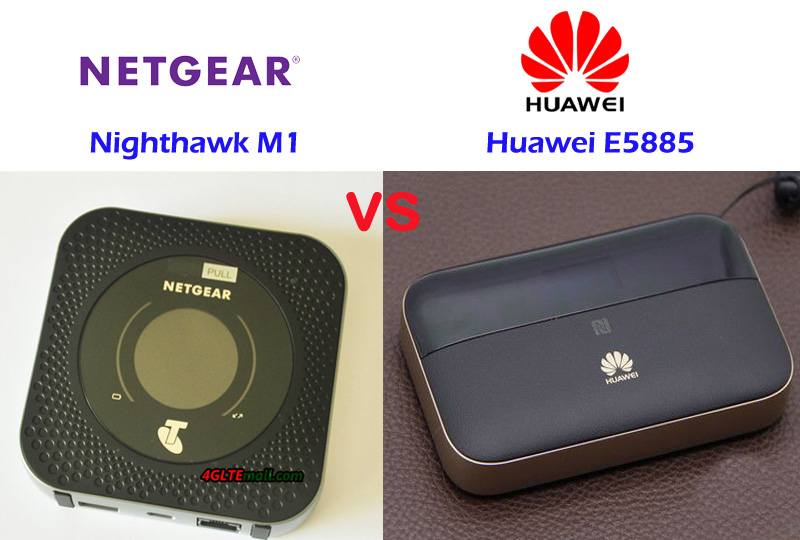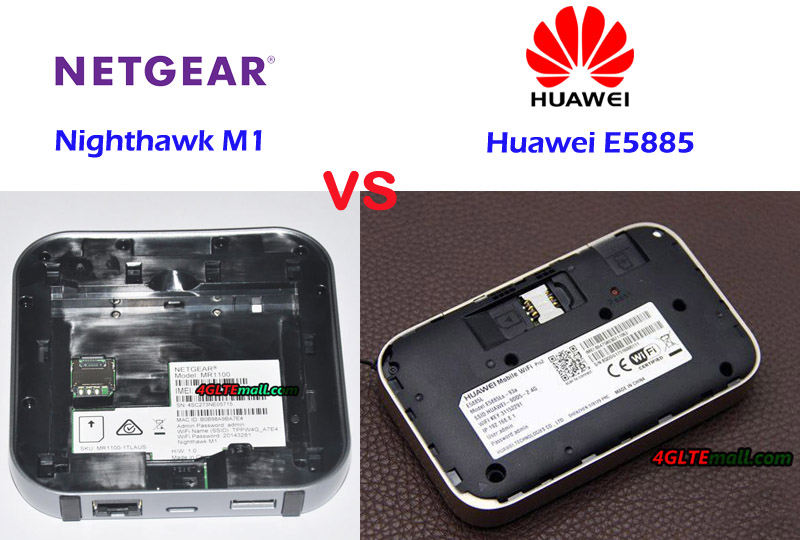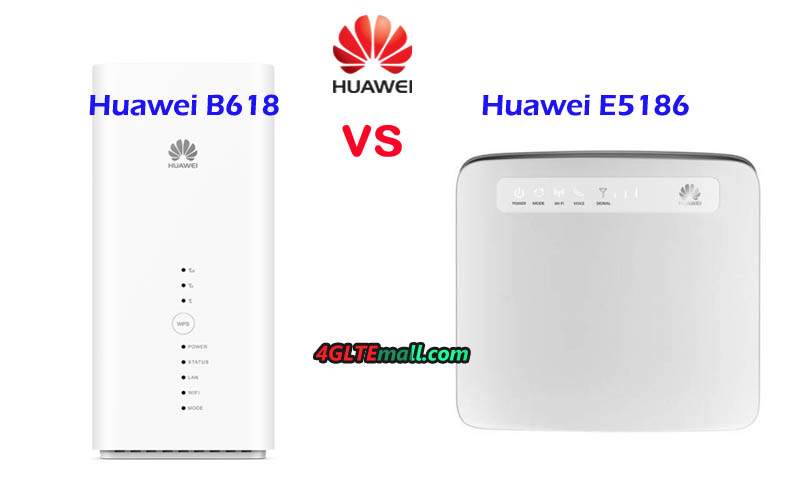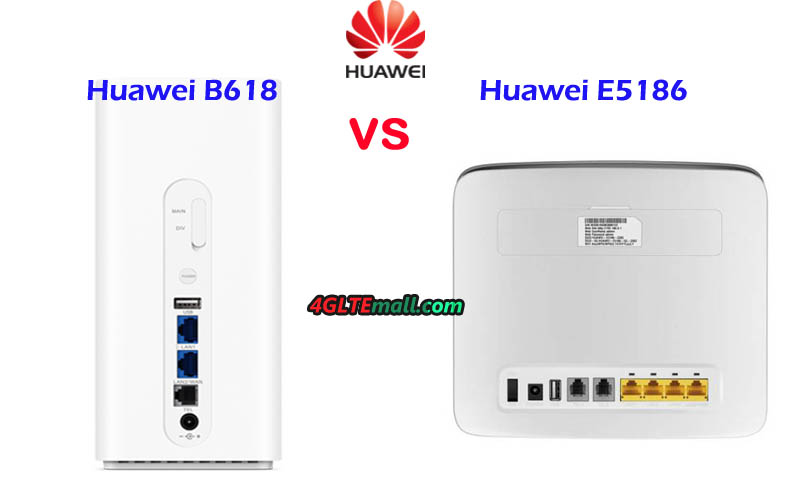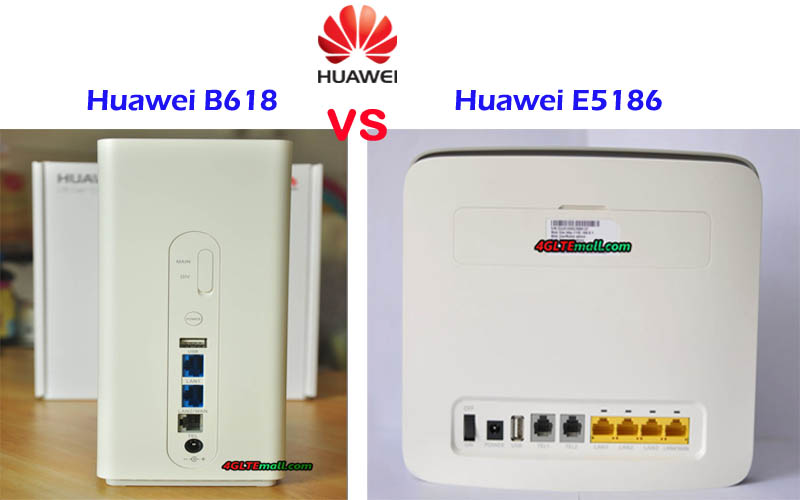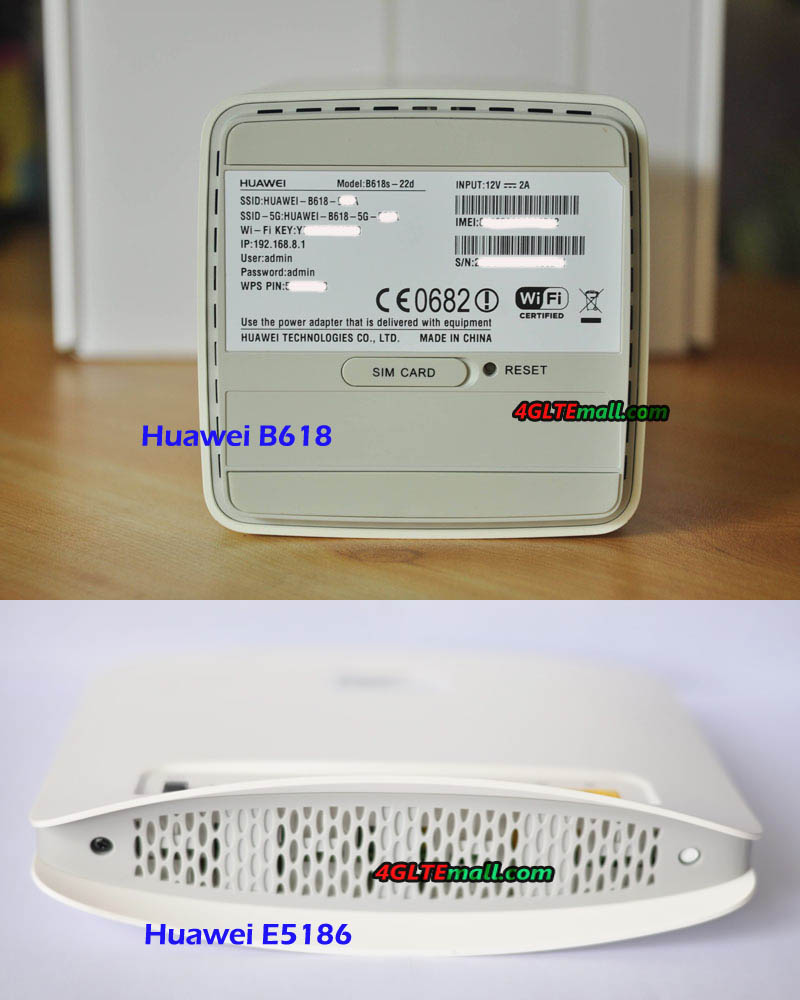mobile broadband
-
TP-Link Archer MR400 AC1350 Router Review
TP-link Archer MR400 is a powerful 3G / 4G router from TP-Link, designed for users who need high speed data transfer. This model combines support for most popular 3G and LTE mobile Internet standards with a high-speed dual-band WiFi module that supports the 802.11ac protocol. The line of TP-Link Archer wireless routers has won great popularity among users due to the low price and excellent technical characteristics. The Archer MR400 is the older model of TP-Link 3G / 4G routers that is ideal for use in an office, apartment, country house, or any other place where you need to provide fast access to the mobile Internet for a large number of wireless devices.
TP-Link Archer MR400 Specifications
Due to the configuration of the MIMO 3x3 antennas in the 2.4 GHz band and the MIMO 2x2 in the 5 GHz band, the Archer MR400 provides a total transfer rate of up to 1350 Mbps (450 Mbps in the 2.4 GHz network and 867 Mbps in the 5 GHz). For comparison: the predecessor Archer MR200 model is limited to a speed of 300 Mbit/s in the 2.4 GHz network and 433 Mbps in the 5 GHz network.
A high-performance WiFi module supports up to 64 users. It is recommended to connect to the 2.4 GHz network equipment that does not need high speed, as well as obsolete devices that do not support the 802.11ac protocol. At the same time, it's best to connect the demanding bandwidth to the 5 GHz network: televisions, game consoles, wireless storage devices, etc. Using the innovative MU-MIMO technology allows us to unleash the full potential of the WiFi 802.11ac standard and provide the maximum data transfer rate with simultaneous connection to a network of several clients.
Archer MR400 is made in a stylish black case and supports the wall mount. A WPS button is also available on the back of the LTE router for quick connection of WiFi devices.
The TP-link router is equipped with one SIM card slot and supports all common cellular standards in Europe, including FDD-LTE in the frequency ranges of 800, 1800 and 2600 MHz, TDD-LTE in the 2600 MHz band and 3G at 900 and 2100 MHz. The maximum speed in 4G networks is 150 Mbit/s for reception and 50 Mbit/s for transmission (LTE Cat. 4). The MR400 Router also supports 2G-Internet and other broadband Internet standards used in different countries of the world.
To receive a mobile signal, the kit includes two small detachable LTE antennas with a small gain. In the case of a weak or uncertain input signal, more powerful directional antennas (sold separately) can be connected through the SMA connectors to the MR400.
TP-Link Archer MR400 Interfaces
With the router, the adapters of changing Micro to Standard or NANO to Standard are included, which allow installing a SIM card of any format into the router. In addition to the SIM card slot, there are 4 Ethernet ports (10/100 Mbps) on the rear panel: 3 LAN ports and one switchable WAN / LAN port. Thus, the router can be connected to the Internet not only through a mobile connection but also through a normal cable from the provider. The drawbacks of the model include the absence of gigabit ports, which reduces the maximum speed of data exchange between wired and wireless devices in the network.
TP-Link Archer MR400 Settings
The configuration of the router is carried out via the web interface or the proprietary TP-Link Tether application. At the disposal of users, there are various settings of mobile connection and local network. The Archer MR400 administration panel contains all the parameters familiar to home routers, as well as some additional functions: two guest networks (2.4 and 5 GHz), parental control, QoS (bandwidth control), dynamic DNS (DynDNS, NO-IP), VPN (PPTP, L2TP, IPSec), NAT, IPv6, DHCP, protection against DoS attacks, filtering over IP and MAC addresses, etc.
The router is very easy to manage and does not require special skills for customization. In most cases, it is enough to install a working SIM card in the router and connect it to the power network: the mobile Internet and the WiFi network will work by themselves. With the Archer MR400, you can connect a large number of wireless devices to the 3G/ 4G Internet and ensure the maximum speed of data exchange in the WiFi network.
General Review of Archer MR400 Specifications:
- Frequency ranges:
- FDD-LTE B1/B3/B7/B8/B20 (2100/1800/2600/900/800 MHz)
- TDD-LTE B38 / B39 / B40 / B41 (2600/1900/2300/2500 MHz)
- 3G: DC-HSPA + / HSPA + / HSPA / UMTS B1 / B8 (2100/900 MHz)
- 2G: EDGE / GPRS / GSM (850/900/1800/1900 MHz)
- Number of SIM cards: One
- LTE data transfer rate up to 150 Mbps (download) and up to 50 Mbps (upload)
- WLAN Standards: WiFi 802.11a/b/g/n/ac
- Frequency ranges: dual-band 2.4 GHz, 5 GHz
- Data transfer rate of WiFi: up to 867 Mbps in the frequency range 5 GHz, up to 450 Mbit/s in the frequency range of 2.4 GHz
- Wireless signal power (EIRP): <20 dBm (2.4 GHz), <23 dBm (5 GHz)
- Antennas:
- 3 built-in WiFi antennas (2 x dual-band antennas 2.4 and 5 GHz, 1 x 2.4 GHz antenna)
- 2 removable external 4G LTE antennas
- Ports and Interfaces
- 3 x LAN (10/100 Mbps)
- 1 x LAN / WAN (10/100 Mbps)
- 1 x standard SIM slot
- 2 x SMA connector
- WiFi Security: 64/128-bit WEP, WPA / WPA2, WPA-PSK / WPA2-PSK, WPS
- Power: 12V, 1.5A
- Certificates: CE, RoHS
- Operating temperature: from 0 ° С to + 40 ° С
- Storage temperature: from -40 ° С to + 70 ° С
- Permissible humidity: from 10% to 90% (without condensation)
- Size (without antennas) 202 x 141 x 33.6 mm
- Package Content:
- Archer MR400 router
- 2 removable LTE antennas
- Power plug
- Ethernet cable
- Warranty card
- Quick setup guide
PR - Frequency ranges:
-
Five LTE Advanced Pro Modules to Recommend
With the development of LTE wireless technologies, more and more networks are evolving from LTE advanced to LTE advanced Pro. LTE Advanced Pro (LTE-A Pro, also known as 4.5G, 4.5G Pro, 4.9G, Pre-5G, 5G Project, and so on) is a marker of the 3GPP release 13 and 14, which is a natural evolution of Long Term Evolution (LTE) with speed up to Gbit/s level, which incorporated numerous new technologies that would be used in 5G standard, including 256QAM, Massive MIMO, LTE-Unlicensed, LTE IoT, and others to progressively evolve existing networks into 5G standard.
LTE-A Pro aims to significantly increase the data speeds and bandwidth available for mobile communications. It will also bring a much wider range of connected devices and platforms under a single standard. LTE-A Pro seeks to improve and optimize the capacity, performance, functionality and efficiency of LTE-A, as well as to further reduce latency, to provide a better user experience. It will also enhance the LTE platform for the delivery of new services to new markets as we move towards IoT with 5G. The key attributes that will define LTE-Advanced Pro are: > Data speeds in excess of 3Gbps (LTE-A: 1Gbps) > 640MHz of carrier bandwidth (LTE-A: 100MHz) > Latency: 2ms (LTE-A: 10ms) Since very few LTE Advanced pro devices are available in the market, the LTE vendors are already presenting their LTE advanced Pro modules to the public and below the five LTE advanced Pro modules are recommended if your terminals are demanding high-speed internet access:
- Telit LM960 (LTE Cat.18)
 Specs Highlights: * World's first mPCIe form factor to support LTE cat.18 * Support global 23 LTE Frequency bands * LTE peak download speed up to 1Gbps * Dual SIM Single Standby * Full GNSS support: GPS, GLONASS, Galileo, Beidou * Chipset: Qualcomm Snapdragon X20 modem * Linux and Windows driver support * 4 x 4 MIMO and 256 QAM * 5x Carrier Aggregation for increased data rates Check more details about Telit LM960 Specs, price, drivers, and buy Telit LM960 module here: https://www.4gltemall.com/telit-lm960-4g-lte-cat18-pcie-module.html
Specs Highlights: * World's first mPCIe form factor to support LTE cat.18 * Support global 23 LTE Frequency bands * LTE peak download speed up to 1Gbps * Dual SIM Single Standby * Full GNSS support: GPS, GLONASS, Galileo, Beidou * Chipset: Qualcomm Snapdragon X20 modem * Linux and Windows driver support * 4 x 4 MIMO and 256 QAM * 5x Carrier Aggregation for increased data rates Check more details about Telit LM960 Specs, price, drivers, and buy Telit LM960 module here: https://www.4gltemall.com/telit-lm960-4g-lte-cat18-pcie-module.html - Sierra Wireless AirPrime EM7565 (LTE Cat.12)
 Specs Highlights: * LTE Advanced Pro Cat.12 Module * Chipset/Processor: Qualcomm MDM9250 * DL to 600Mbps/UL to 150Mbps * Supporting 24 worldwide LTE bands, including LTE-LAA and CBRS * Satellite Systems: Galileo, Glonass, GPS, Beidou * Planned Carrier AT&T, DoCoMo, Telstra, Verizon, Vodafone * Regulatory: CE, FCC, GCF, IC, NCC, PTCRB Check more details about Sierra AirPrime EM7565 Specs, price, drivers, and buy AirPrime EM7565 module here: https://www.4gltemall.com/sierra-wireless-airprime-em7565.html
Specs Highlights: * LTE Advanced Pro Cat.12 Module * Chipset/Processor: Qualcomm MDM9250 * DL to 600Mbps/UL to 150Mbps * Supporting 24 worldwide LTE bands, including LTE-LAA and CBRS * Satellite Systems: Galileo, Glonass, GPS, Beidou * Planned Carrier AT&T, DoCoMo, Telstra, Verizon, Vodafone * Regulatory: CE, FCC, GCF, IC, NCC, PTCRB Check more details about Sierra AirPrime EM7565 Specs, price, drivers, and buy AirPrime EM7565 module here: https://www.4gltemall.com/sierra-wireless-airprime-em7565.html - Sierra Wireless AirPrime EM7511 (LTE Cat.12)
 Specs Highlights: * Very similar to AirPrime EM7565 * LTE Advanced Pro Cat.12 Module * Form factor: M.2 * Chipset/Platform: Qualcomm * DL to 600Mbps/UL to 150Mbps * Supporting 24 worldwide LTE bands, including LTE-LAA and CBRS * Control Options: APIs, AT Commands * Firmware over-the-air (FOTA) * GPS, GLONASS, BeiDou, and Galileo satellite systems supported Check more details about Sierra AirPrime EM7511 Specs, price, drivers, and buy AirPrime EM7511 module here: https://www.4gltemall.com/sierra-wireless-airprime-em7511.html
Specs Highlights: * Very similar to AirPrime EM7565 * LTE Advanced Pro Cat.12 Module * Form factor: M.2 * Chipset/Platform: Qualcomm * DL to 600Mbps/UL to 150Mbps * Supporting 24 worldwide LTE bands, including LTE-LAA and CBRS * Control Options: APIs, AT Commands * Firmware over-the-air (FOTA) * GPS, GLONASS, BeiDou, and Galileo satellite systems supported Check more details about Sierra AirPrime EM7511 Specs, price, drivers, and buy AirPrime EM7511 module here: https://www.4gltemall.com/sierra-wireless-airprime-em7511.html - Telit LM940 (LTE Cat.11)
 Specs Highlights: * Category: LTE Cat.11 Module * Form Factor: PCI Express Mini Card Type (mPCIe) * Chipset: Qualcomm MDM9240 * LTE data rates: DL 600Mbps(w/3x CA DL, 256QAM) and UL 75Mbps * Full GNSS support: GPS, GLONASS, Galileo, Beidou * Carrier Approvals: AT&T, Sprint, Verizon Check more details about Telit LM940 Specs, price, drivers, and buy Telit LM940 module here: https://www.4gltemall.com/telit-lm940-lte-cat-11-gps-pcie-module.html
Specs Highlights: * Category: LTE Cat.11 Module * Form Factor: PCI Express Mini Card Type (mPCIe) * Chipset: Qualcomm MDM9240 * LTE data rates: DL 600Mbps(w/3x CA DL, 256QAM) and UL 75Mbps * Full GNSS support: GPS, GLONASS, Galileo, Beidou * Carrier Approvals: AT&T, Sprint, Verizon Check more details about Telit LM940 Specs, price, drivers, and buy Telit LM940 module here: https://www.4gltemall.com/telit-lm940-lte-cat-11-gps-pcie-module.html - Telit LN940 (LTE Cat.11 and Cat.9)
 Specs Highlights: * Two variant models: Telit LN940A9 and LN940A11 * 42mm M.2 (NGFF) single-sided data card * LTE Category 11 LTE DL 600Mbps UL50Mbps * LTE Category 9 LTE DL 450Mbps UL50Mbps * HSPA+ Rel. 8: DL/UL up to 42/11.5 Mbps * Quad-constellation integrated GNSS * Linux and Windows driver support * Carrier Aggregation, 2 x 2 MIMO and 256 QAM Check more details about Telit LN940 Specs, price, drivers, and buy Telit LN940 module here: https://www.4gltemall.com/telit-ln940-lte-cat9-11-m-2-data-card.html
Specs Highlights: * Two variant models: Telit LN940A9 and LN940A11 * 42mm M.2 (NGFF) single-sided data card * LTE Category 11 LTE DL 600Mbps UL50Mbps * LTE Category 9 LTE DL 450Mbps UL50Mbps * HSPA+ Rel. 8: DL/UL up to 42/11.5 Mbps * Quad-constellation integrated GNSS * Linux and Windows driver support * Carrier Aggregation, 2 x 2 MIMO and 256 QAM Check more details about Telit LN940 Specs, price, drivers, and buy Telit LN940 module here: https://www.4gltemall.com/telit-ln940-lte-cat9-11-m-2-data-card.html -
Netgear AC810S VS Huawei E5787 Mobile WiFi
Netgear 4G mobile routers are very well-known worldwide due to the stable performance and practical functions, and it’s always leading the development direction of the 4G LTE mobile broadband. If you know the Netgear Aircard 790s, you may know it’s the world’s first LTE mobile hotspot with a touchscreen. Now the upgraded model Aircard 810s becomes the best seller for LTE-A networks. As the aggressive competitor, Huawei follows the steps of Netgear. Huawei released its first LTE mobile router with a touchscreen: Huawei E5787 (also named Huawei Mobile WiFi Touch). And now the market proves the Huawei E5787 also becomes the best seller of Huawei LTE hotspot with a touchscreen. Someone may ask: What’s the difference between Huawei E5787 and Netgear Aircard 810s? Which one is better? You will find one answer in this article.
Huawei E5787 VS Netgear Aircard 810s Appearance and Interface
The Huawei E5787 and Netgear Aircard 810s both have a touchscreen in the middle of the front. Netgear aircard 810 has a Home button and Back button at the side of the screen. However, the Huawei E5787 doesn’t have the button. Only Huawei logo is below the screen. They have the same features on the appearance: the power button is at the top edge side of the router, on the opposite side, two TS-9 connectors for external antennas are available, and they both have USB 3.0 interface. The difference is the Huawei E5787 antenna connectors located together while the Aircard 810s antenna connectors are located separately, the USB 3.0 interface is in the middle of the two connectors.
The battery of Netgear AC810s and Huawei E5787 could be removed for exchange, and they both use Micro SIM card. However, they both don’t have the slot for Micro SD storage card. Huawei E5787 has a special design: one corner of the body has a port to tie a rope so that you can hold the rope to keep the Huawei E5787 device.
Netgear AC810S VS Huawei E5787 Specs and Variant models
From the appearance and interfaces, we can see the design of the Huawei E5787 and Aircard 810s is very similar, especially when they are both in black color. The Huawei E5787 has other colors available in the market, such as Glod, White, Brown etc… Like other Huawei 4G Mobile WiFi Hotspots, Huawei E5787 also has many variant models: Huawei E5787s-33a, Huawei E5787Ph-67a, and Huawei E5787Ph-92a. Similarly, the Aircard 810s has two variant models: one for Telstra and the other for Europe. Then let’s review the Huawei E5787 specs and Aircard 810s specs for more comparison:
Model Huawei E5787 Netgear Aircard 810s Product type LTE Mobile Hotspot LTE Mobile Hotspot Category LTE Cat.6 LTE Cat.11 Chipset HiSilicon LTE Cat6 Chipset Qualcomm Snapdragon X12 Data rates DL 1Gbps/UL 100Mbps DL 600Mbps/UL 100Mbps Supported 4G LTE frequency bands * Huawei E5787s-33a: Band 1/3/5/7/8/20/38/40/41 * Huawei E5787Ph-67a: Band 1/3/5/7/8/20/38/40/41 B1, B3, B7, B8, B28 WLAN 802.11a/b/g/n/ac, dual-band 2.4GHz & 5GHz 802.11a/b/g/n/ac, dual-band 2.4GHz & 5GHz Max support users 10 users 15 users MIMO 2 X 2 MIMO 2 x 2 MIMO Connector for external antenna Two, TS-9 jacks Two, TS-9 jacks Buy Antenna Huawei E5787 external Antenna Aircard 810s External Antenna App management Huawei Hilink APP Netgear Aircard APP SIM type Micro SIM Micro SIM Battery 3000mAh 2930 mAh Dimensions 109.00 x 58.00 x 7.50mm 112 x 68.6 x 15.45mm Ethernet Port No No Datasheet download Huawei E5787 Datasheet Netgear AC810S Datasheet User Manual Huawei E5787 Manual Telstra 4GX Adavanced III Manual Other features 2 band CA 3 band CA Reviews Huawei E5787 Review Netgear Aircard 810s review Price 299.00USD 229.00USD Summary
From the specs, we can see the Aircard 810s is more advanced than the Huawei E5787, because the Netgear 810S could support maximum downloads speed up to 600mbps while the E5787 support peak downlink speed to 300Mbps. The Aircard 810s can achieve twice faster speed than that of E5787. It’s probably because of the Qualcomm chipset with more advanced technologies. And Netgear Aircard 810s supports more WiFi users to 15 while Huawei E5787 4G+ supports only 10 users. However, the Huawei E5787 has more variant models, which means the sub-models could work well with more LTE network providers. The unlocked version would travel globally freely.
The amazing thing is that the more advanced mobile hotspot Netgear Aircard 810s has a better price than that of Huawei E5787. With more powerful function and better price, if you would buy a 4G pocket WiFi router for global use, the Aircard 810s would be the better option than Huawei E5787.
-
Huawei E5885 VS Netgear Nighthawk M1
In past years, 4G mobile routers with SIM card slot are becoming more and more well-known because they are of small size and can be easily taken in a handbag or in a pocket. Nowadays, more and more people would prefer the 4G router with Ethernet port, which would provide one more option for internet connection. What’s the more, the manufacturers usually configure the 4G routers with Ethernet with large battery pack, which makes the 4G pocket router work like a power bank to charge other devices. Huawei was the first manufacturer to release its 4G mobile router with Ethernet port, and now the Netgear follows. Huawei E5885 is the latest 4G mobile hotspot with Ethernet and Netgear present the Nighthawk M1 as its first 4G router with Ethernet. Someone may ask: what’s the difference between Huawei E5885 and Nighthawk M1? Which one is better? You may find the answers after reading this article.
Huawei E5885 VS Nighthawk M1 Appearance and Interface
Actually, before the Huawei E5885 was presented, Huawei had released a few mobile hotspots with Ethernet port such as E5151, E5730, E5351, E5770, E5771, which are a series mobile router with Ethernet. It has been proved this series of MiFi hotspots are very popular in the end-users. Now the upgraded Huawei E5885 is available with more advanced features and cool design. On the front of E5885, the upper part is LED screen while the lower part is leather material with Huawei logo. The touch feels in hand is very much better than the predecessor models. And it’s much thicker than the mobile hotspot E5770 and E5771. The power button, WPS, and the Interfaces are located at the top edge side of the body. The Ethernet port and USB ports are covered by a square cap, which you have to open it to see. The back cover could be removed, however, like the Huawei E5786, the battery is built-in and non-changeable. The Mirco SIM card slot and SD storage card slot are available with the reset button.
Unlike its predecessor of Netgear mobile router, Nighthawk M1 also has a thick body. On the front, there is a round screen, like E5885, it’s also not a touchscreen. There are battery and data transmission indicators around the screen. The Netgear logo and carrier logo are on the side of the screen. The power button is on the top side and the Ethernet & USB ports are located on the opposite side. The difference is Netgear Nighthawk M1 has two connectors for external antenna, which is missing in Huawei E5885. And the USB input ports for Nighthawk M1 and the Huawei E5885 are different. The Nighthawk M1 back cover could be removed and unlike Huawei E5885, the battery could also be removed for exchange. The Netgear M1 also use Micro SIM card size, but no slot for SD card.
Netgear Nighthawk M1 VS Huawei E5885 Specs and Variant models
Since the network frequency bands are different in different countries or areas, the Nighthawk M1 has around three variant models: Telstra Nighthawk M1, AT&T Nighthawk M1, and another variant model for Europe market. The Huawei E5885 has only one variant model: Huawei E5885Ls-93a. It seems to be a global version, however, in China, the Huawei E5885LS-93a in China has only one language (Chinese) available. In other countries such as Saudi Arabia or Romania, we found they have many languages available, at least with the English language. From the appearance, we can see the Nighthawk M1 and Huawei E5885 are very different in the design. To know more difference, let’s have a look at the detail specs of the Nighthawk M1 and E5885:
Model Netgear Nighthawk M1 Huawei E5885 Product type LTE Mobile Hotspot LTE Mobile Hotspot Category LTE Cat.16 LTE Cat.6 Chipset Qualcomm MDM9x50 Hisilicon LTE Cat6 chipset Data rates DL 1Gbps/UL 100Mbps DL 300Mbps/UL 50Mbps Supported 4G LTE frequency bands -- Telstra Nighthawk: Band 1/3/7/8/28 -- AT&T Nighthawk: Band 1/2/3/4/5/7/12/29/30/66 Huawei E5885Ls-93a: Band 1/2/3/4/5/7/8/19/20/28 * TDD-LTE: Band 38/40/41/42 WLAN 802.11a/b/g/n/ac, dual-band 2.4GHz & 5GHz 802.11a/b/g/n/ac, dual-band 2.4GHz & 5GHz Max support users 20 users 32 users MIMO 4 X 4 MIMO 2 X 2 MIMO Connector for external antenna Two, TS-9 jacks No connector Buy Antenna Netgear Nighthawk M1 Antenna N/A App management Netgear Aircard APP Huawei Hilink APP 3.0 SIM type Micro SIM Micro SIM Battery Removable, 5040 mAh Non-removable, 6400mAh Dimensions 105.5 x 105.5 x 20.35 mm 112.00 x 69.20 x 23.00mm Ethernet Port One Ethernet Port for LAN On port for WAN/LAN port(RJ-45) Datasheet download AT&T Nighthawk M1 Datasheet Huawei E5885 Datasheet User Manual AT&T Nighthawk M1 Manual Huawei E5885 Manual Other features 4 band CA, JumpBoost Power bank, CA, NFC Reviews Netgear Nighthawk M1 AT&T Review Huawei E5885 Review Price 459.00USD 249.00USD Summary
From the specs, we can see the Nighthawk M1 Router is more advanced with the support of LTE Cat.16, which could achieve downloads speeds up to 1Gigabit/s and upload speed to 100Mbps. The speed is much faster than that of Huawei E5885. The LTE Advanced Pro technologies would provide amazing surfing experience. The Nighthawk M1 variant models could be used globally after unlocking. However, there is maybe limitation due to network incompatibility. The Huawei E5885LS-93a seems to be more open for global travel. It covers the main frequency bands in all the areas.
The Nighthawk M1 could support maximum users up to 20 while Huawei E5885 mobile hotspot supports up to 32 users. The Ethernet port in Huawei E5885 is for WAN and LAN but the port in Netgear M1 is only for LAN, which may not be as good as expected for the Ethernet. The Huawei E5885 has a large battery capacity of 6400mAh while Netgear MR100 has around 5040 mAh battery; however, the removable battery of Nighthawk M1 seems better than Huawei E5885 built-in battery. The missing of antenna connector in Huawei E5885 is also criticized while the Netgear M1 has two connectors for external 4G antenna, which is very useful if using the device in weak signal areas. Per the feedback from the users of Nighthawk M1, it’s the best 4G router with Ethernet. However, the advanced Nighthawk M1 price is more expensive, so if you would buy Nighthawk M1, the price is an important concern.
-
Huawei B618 VS Huawei E5186 - Which 4G SIM Router is better
Since Huawei LTE router WiFi is very popular in the global market, if you want to buy a 4G SIM router for home or office, you may consider Huawei LTE routers such as Huawei B618 or predecessor model Huawei E5186. But what’s the difference between the Huawei E5186 router and B618 CPE? And which one is better to buy? The questions would be answered in this article.
Huawei E5186 VS B618 CPE Appearance and Interfaces
If you had used a Huawei 4G router, you may know the Huawei E5186 router, which is the best seller of 4G LTE-A router from Huawei. It’s in white color and in a traditional router design. On the front, there are five indicators on the front for Power, Mode, WiFi, Voice, and Signal. On the back, there are 4 Ethernet Ports for LAN (One is for LAN & WAN), two Telephone ports and one USB 2.0 port. The Huawei B618 4G LTE router is the latest new LTE advanced Pro router, which is in a new design of a Cube in white color. It also has some indicators on the front vertically for Signal, Power, Status, LAN, WiFi, Mode, among which the WPS buttons are available.
The Huawei B618 Router also has the Ethernet ports on the back, but there are only two LAN port, one of which is for both LAN and WAN. Only one telephone port is available below the Ethernet port. The USB 2.0 port is above the Ethernet port. The power button and connectors for external 4G Antennas are available on the Ethernet and USB ports. The connector type is TS-9. If you need Huawei B618 antenna, you must buy an LTE Antenna with two TS-9 connectors. The Huawei E5186 also has two connectors for an external antenna on the back covering a long cap. The connector type is SMA-Female. If you need Huawei E5186 external antenna, you must buy an LTE antenna with two SMA connectors.
Huawei B618 VS E5186 Specs and Variant models
If you had some blogs about 4G LTE devices, you may know that the many LTE devices have variant models to support various LTE frequency bands over the world. To support these LTE bands, Huawei E5186 router has two variant models E5186s-22a and E5186s-61a. The Huawei B618 also has two sub-models: B628s-22d and B618s-65d. From the appearance, we can only see the difference is in the design and Ethernet ports. Regarding the data transmission performance and other features, you may check the table for Huawei E5186 specs and Huawei B618 specs:
Model Huawei B618 Huawei E5186 Product type LTE WiFi Router LTE WiFi Router Category LTE Cat.9/ Cat.11 LTE Cat.6 Chipset HiSilicon Balong 750 HiSilicon LTE Cat6 Chipset Data rates DL 600Mbps/UL 100Mbps DL 300Mbps/UL 50Mbps Supported 4G LTE frequency bands Huawei B618s-22d: Band 1/3/7/8/20/38 Huawei B618s-65d: 1/3/5/7/8/28/40 Huawei E5186s-22a: Band 1/3/7/8/20/38 Huawei E5186s-61a: Band 3/7/28/40 WLAN 802.11a/b/g/n/ac, dual-band 2.4GHz & 5GHz 802.11a/b/g/n/ac, dual-band 2.4GHz & 5GHz Max supported users 64 users 64 users MIMO 4 X 4 MIMO 2 x 2 MIMO Connector for external antenna Two, TS-9 jacks Two, SMA-female jacks Buy Antenna Huawei B618 Antenna Huawei E5186 external antenna App management Huawei Hilink APP Huawei Hilink APP SIM type Micro SIM Micro SIM Battery NO NO Dimensions 95mm × 95mm × 208mm 190 mm × 200 mm × 32 mm Interfaces * 1 x LAN port(45) * 1 x LAN/WAN port (45) * 1 x telephone port(RJ11) * 1 x USB 2.0 port * 3 x LAN port(45) * 1 x LAN/WAN port (45) * 2 x telephone port(RJ11) * Two external LTE antenna ports (SMA-J1.5) * One micro-SIM card slot * 1 x USB 2.0 port Datasheet Huawei B618 Datasheet Huawei E5186 Datasheet(PDF) User Manual Huawei B618 User Manual Huawei E5186 User Manual(PDF) Other features DHCP Server, DNS RELAY and NAT, VoLTE, IPv4 /IPv6 dual stack Firewall, CS Voice, VoIP, TR069 Remote Management, HTTP Online Upgrade, QoS, USB Share, UPnP, IPV6, DLNA, Fax, Print, VPN Reviews Huawei B618s-22d Review Huawei E5186 Review Price/USD 449.00USD 259.00USD Summary
From the specs table, we can see the Huawei B618 router is more advanced than unlocked Huawei E5186 router. LTE CPE B618 could support downlink speed up to 600Mbps with 4 x 4 MIMO technology, which is almost double faster than that of Huawei E5186. The two variant models of the two routers cover similar LTE frequency bands, which mean they are designed for same areas. However, the advanced Huawei B618 has fewer Ethernet interfaces than Huawei E5186. If you would use the router with more than 2 devices through Ethernet port, you’d better select the Huawei E5186 as a home or office router. However, if you use the router mainly through WiFi, the Huawei B618 router would be very good. Since the two Huawei Routers would provide wireless internet for up to 64 users, Huawei B618 provider fast internet speeds.
Of course, the Huawei B618 provide faster speeds with advanced technologies, the price would be more expensive than Huawei E5186 router. So if you don’t have enough budget for B618 CPE, the Huawei 5186 is recommended, in our test, it’s good enough for most cases in our daily life.